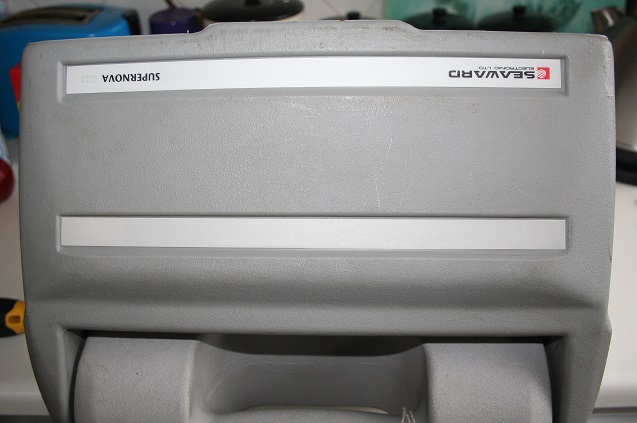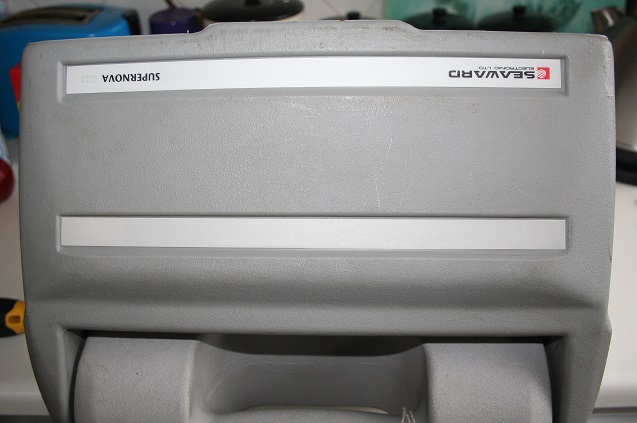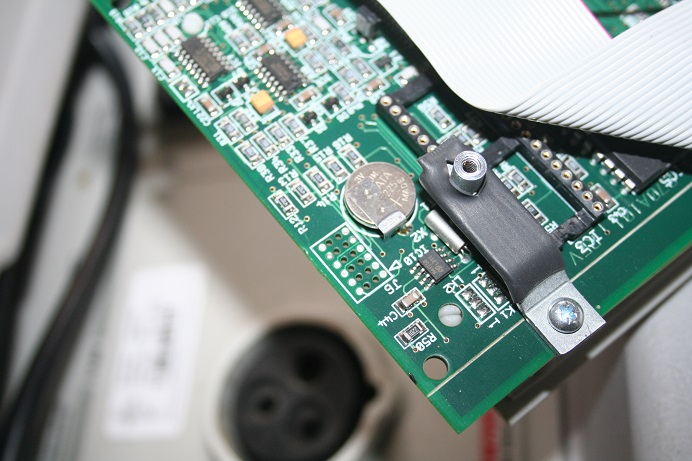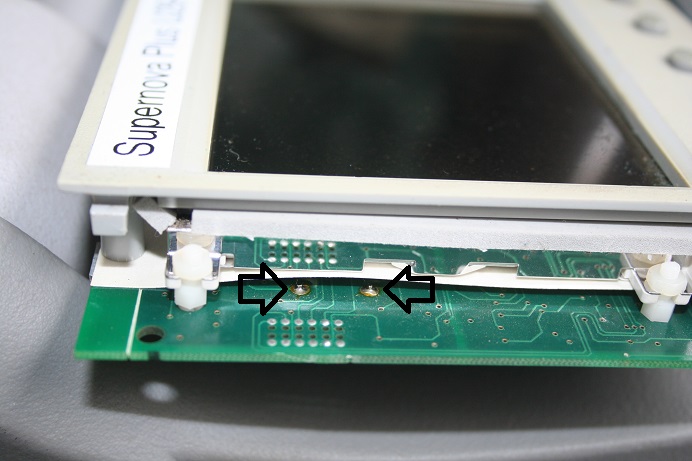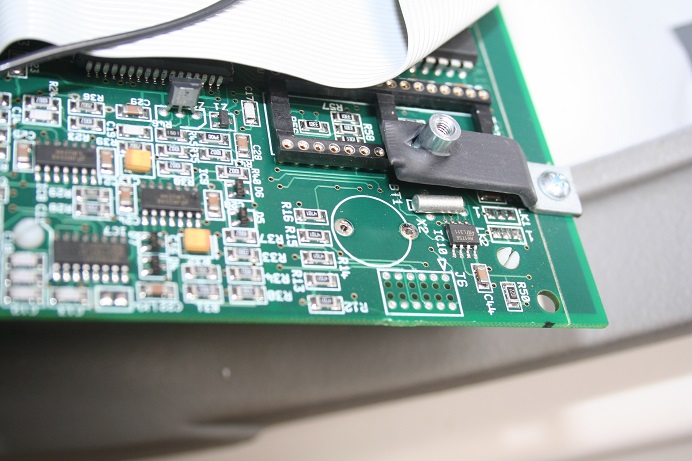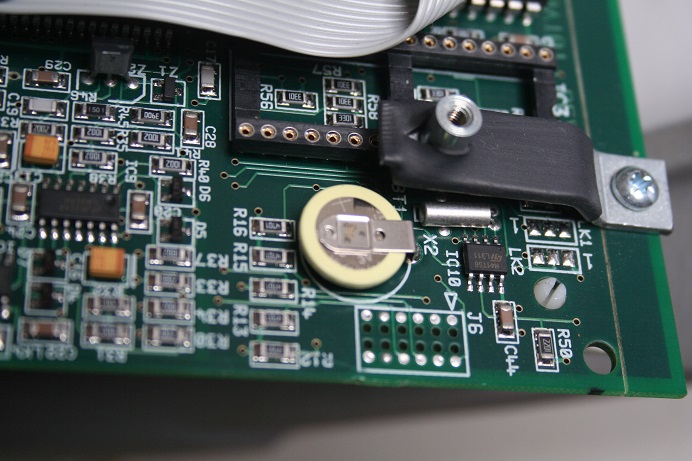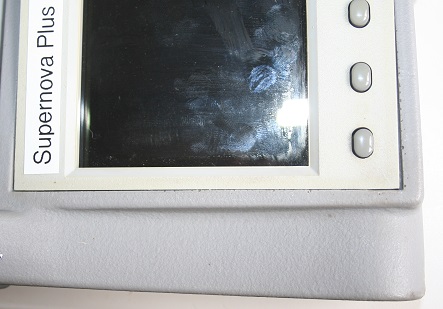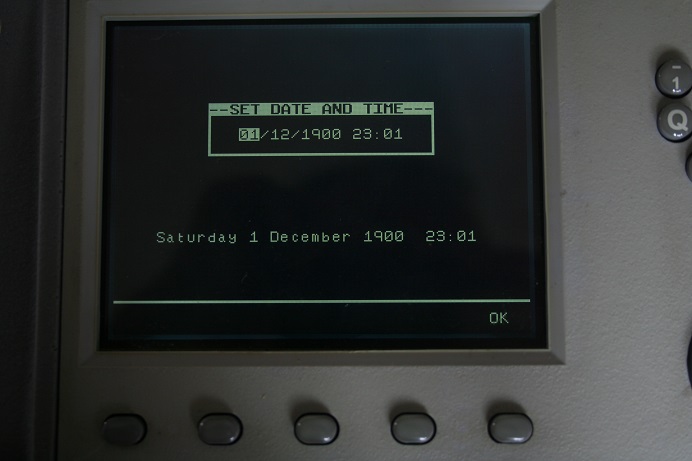Seaward Supernova not keeping the date/time
If your Seaward SuperNova PA Tester (PAT tester) isn't keeping the time or date it probably means the backup battery has died.
It's a simple fix but please note -
Taking your Supernova apart will invalidate your calibration!
Okay that's got
that out of the way. Now I'll show you how to do it. You'll need the following tools:-
Cross Head screwdriver
Soldering iron
A new battery. 3V lithium with solder tags. I used a Panasonic CR-1220/HFN from RS (513-2837) at £2.08
The battery is on the board behind the screen. To get at it you need to remove four screws that are located
under the reflective strips on the reverse side of the control panel.
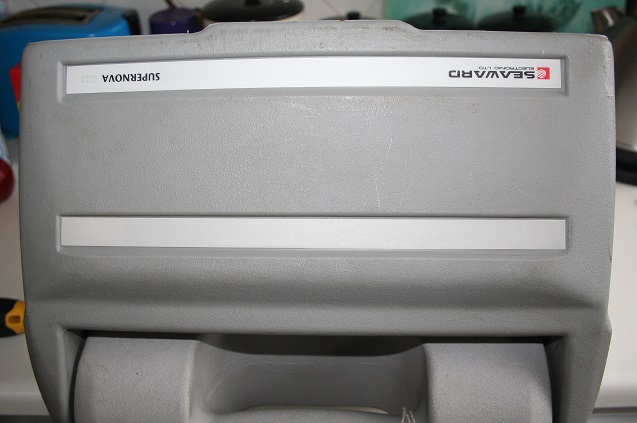
You need to carefully peel back the ends of the strips. You shouldn't need to take them off, just peel back until
you see the screw heads. I really need to sort out the focusing!

Once all four screws have been removed you can pull out the board. Start at the keyboard end. Gently lift the
board and then pull it to the right. The screen end clips under the frame.

When you've pulled it out you should have this:-

The battery is soldered to the board behind the screen
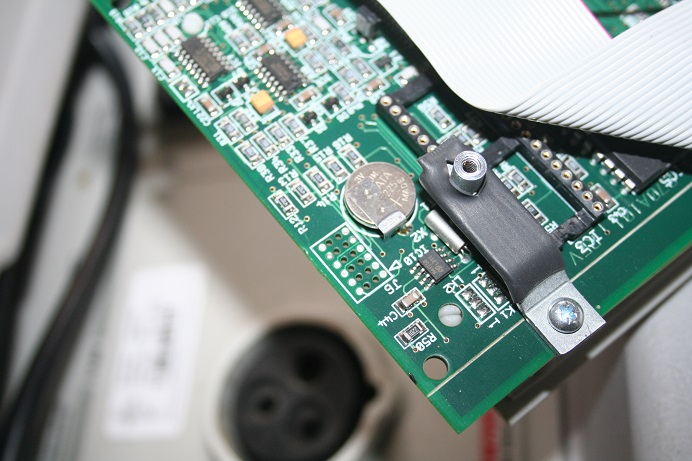
You need to de-solder the two pins holding the battery to the board.
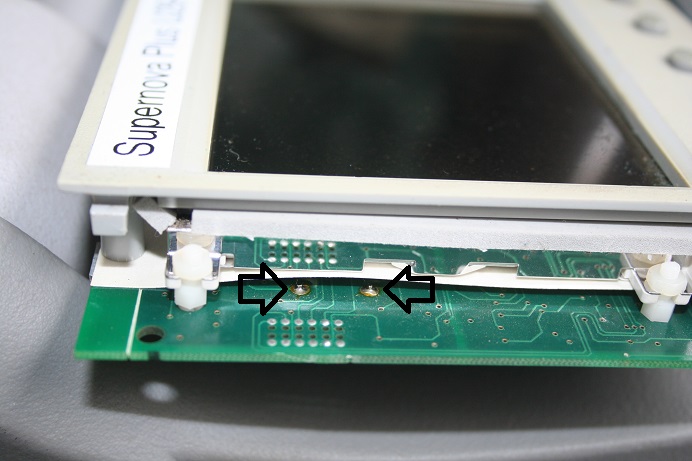
You should end up with this.
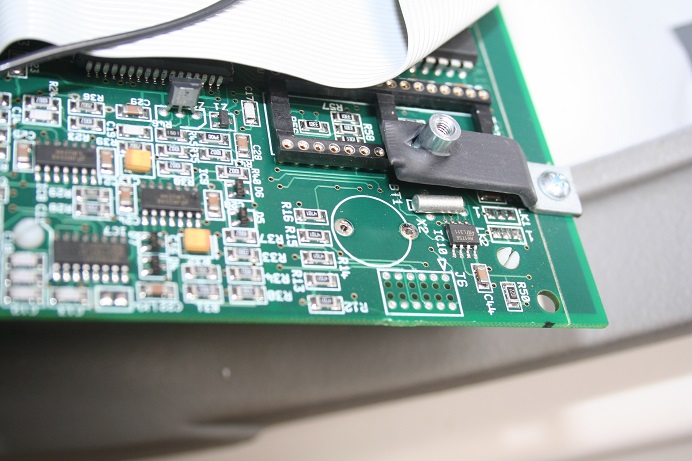
Solder the new battery onto the board. You did make a note of the positive/negative of the old battery didn't you?
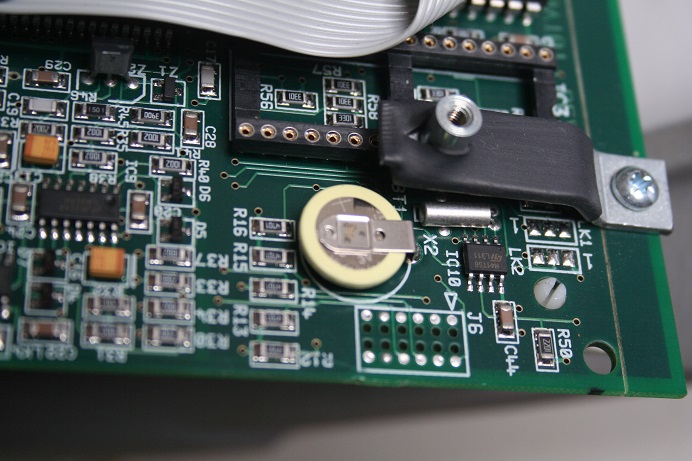
Now turn the board over and slide it back into place. Put the screen end in first as this slides under the plastic frame.

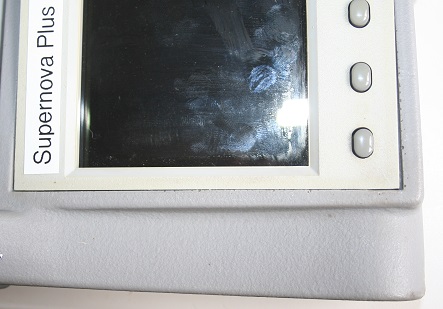
Replace the four screws and stick the reflective strip back on. Once it's all back together power up your
Supernova. You'll see the following screen
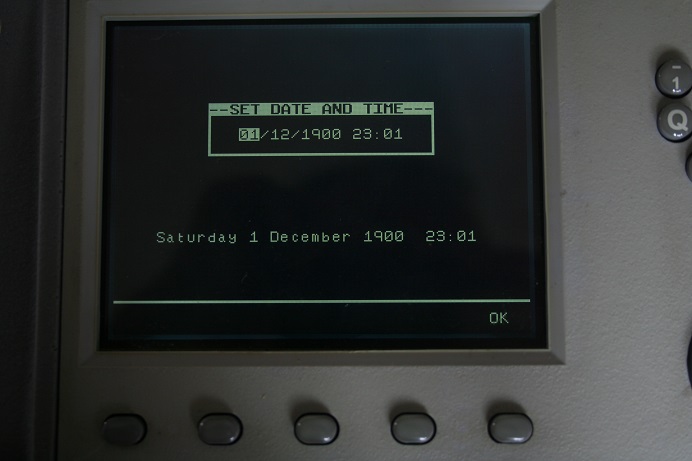
Enter the new time and date and your done :-)
Usual disclaimer - if you do this and something goes wrong you are on your own! I accept no resposibility at all!!
Return to the main Seaward menu HERE